


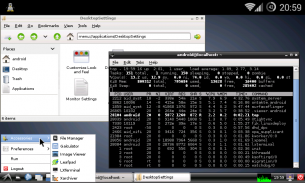
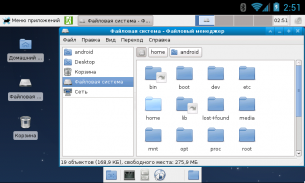
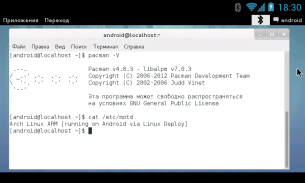
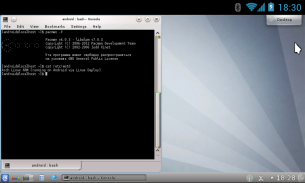
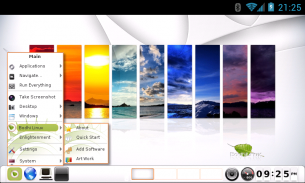
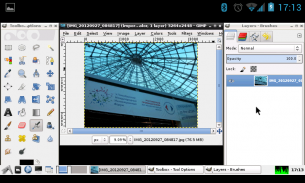

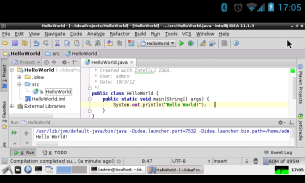

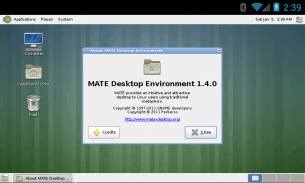
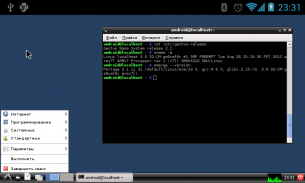
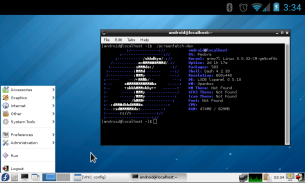
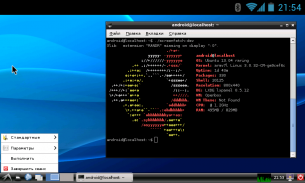
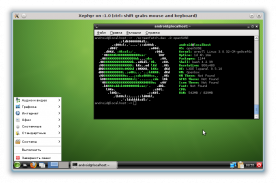
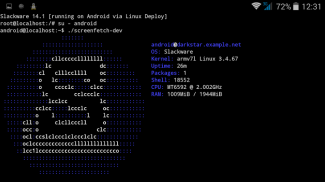
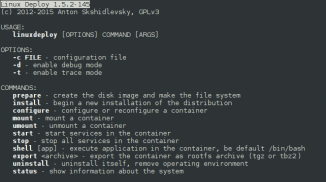
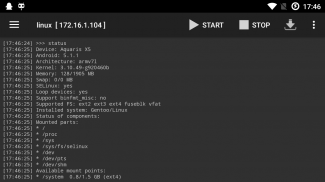


Linux Deploy

Beschreibung von Linux Deploy
This application is open source software for quick and easy installation of the operating system (OS) GNU/Linux on your Android device.
The application creates a disk image on a flash card, mounts it and installs an OS distribution. Applications of the new system are run in a chroot environment and working together with the Android platform. All changes made on the device are reversible, i.e. the application and components can be removed completely. Installation of a distribution is done by downloading files from official mirrors online over the internet. The application requires superuser rights (ROOT).
The program supports multi language interface. You can manage the process of installing the OS, and after installation, you can start and stop services of the new system (there is support for running your scripts) through the UI. The installation process is reported as text in the main application window. During the installation, the program will adjust the environment, which includes the base system, SSH server, VNC server and desktop environment. The program interface can also manage SSH and VNC settings.
Installing a new operating system takes about 15 minutes. The recommended minimum size of a disk image is 1024 MB (with LXDE), and without a GUI - 512 MB. When you install Linux on the flash card with the FAT32 file system, the image size should not exceed 4095 MB! After the initial setup the password for SSH and VNC generated automatically. The password can be changed through "Properties -> User password" or standard OS tools (passwd, vncpasswd).
FEATURES:
Supported distributions: Alpine, Debian, Ubuntu, Kali, Arch, Fedora, CentOS, Slackware, Docker, RootFS (tgz, tbz2, txz)
Installation type: file, partition, RAM, directory
Supported file systems: ext2, ext3, ext4
Supported architectures: ARM, ARM64, x86, x86_64, emulation mode (ARM ~ x86)
I/O interfaces: CLI, SSH, VNC, X server, framebuffer
Management interfaces (CLI): Android terminal (or adb), telnet, web browser (web terminal)
Desktop environment: XTerm, LXDE, Xfce, MATE, other (manual configuration)
Supported languages: multi language interface
NOTICE:
Instructions and guides: https://github.com/meefik/linuxdeploy/wiki
Ask questions on the forum: http://4pda.ru/forum/index.php?showtopic=378043
Previous versions: https://github.com/meefik/linuxdeploy/releases
For access to a repository: https://play.google.com/store/apps/details?id=ru.meefik.donate
Donations: http://meefik.ru/donate/
ATTENTION!
This program comes with ABSOLUTELY NO WARRANTY. This is free software, and you are welcome to redistribute it under license GPLv3.
Diese Anwendung ist Open-Source-Software für die schnelle und einfache Installation des Betriebssystems GNU / Linux auf Ihrem Android-Gerät.
Die Anwendung erstellt ein Disk-Image auf einer Flash-Karte, hängt es ein und installiert eine Betriebssystem-Distribution. Anwendungen des neuen Systems werden in einer Chroot-Umgebung ausgeführt und arbeiten mit der Android-Plattform zusammen. Alle am Gerät vorgenommenen Änderungen sind reversibel, d. H. Die Anwendung und die Komponenten können vollständig entfernt werden. Die Installation einer Distribution erfolgt durch Herunterladen von Dateien von offiziellen Mirrors online über das Internet. Die Anwendung erfordert Superuser-Rechte (ROOT).
Das Programm unterstützt eine mehrsprachige Benutzeroberfläche. Sie können den Installationsprozess des Betriebssystems verwalten und nach der Installation die Dienste des neuen Systems über die Benutzeroberfläche starten und stoppen (die Ausführung Ihrer Skripts wird unterstützt). Der Installationsvorgang wird als Text im Hauptanwendungsfenster angezeigt. Während der Installation passt das Programm die Umgebung an, einschließlich Basissystem, SSH-Server, VNC-Server und Desktop-Umgebung. Die Programmoberfläche kann auch SSH- und VNC-Einstellungen verwalten.
Die Installation eines neuen Betriebssystems dauert ca. 15 Minuten. Die empfohlene Mindestgröße für ein Festplatten-Image beträgt 1024 MB (mit LXDE) und ohne GUI 512 MB. Wenn Sie Linux mit dem FAT32-Dateisystem auf der Flash-Karte installieren, sollte die Image-Größe 4095 MB nicht überschreiten! Nach der Ersteinrichtung wird das Passwort für SSH und VNC automatisch generiert. Das Passwort kann über "Eigenschaften -> Benutzerpasswort" oder über Standard-OS-Tools (passwd, vncpasswd) geändert werden.
EIGENSCHAFTEN:
Unterstützte Distributionen: Alpine, Debian, Ubuntu, Kali, Arch, Fedora, CentOS, Slackware, Docker, RootFS (tgz, tbz2, txz)
Installationsart: Datei, Partition, RAM, Verzeichnis
Unterstützte Dateisysteme: ext2, ext3, ext4
Unterstützte Architekturen: ARM, ARM64, x86, x86_64, Emulationsmodus (ARM ~ x86)
E / A-Schnittstellen: CLI, SSH, VNC, X-Server, Framebuffer
Verwaltungsschnittstellen (CLI): Android-Terminal (oder ADB), Telnet, Webbrowser (Web-Terminal)
Desktop-Umgebung: XTerm, LXDE, Xfce, MATE, andere (manuelle Konfiguration)
Unterstützte Sprachen: Mehrsprachige Benutzeroberfläche
BEACHTEN:
Anweisungen und Anleitungen: https://github.com/meefik/linuxdeploy/wiki
Stellen Sie Fragen im Forum: http://4pda.ru/forum/index.php?showtopic=378043
Frühere Versionen: https://github.com/meefik/linuxdeploy/releases
Für den Zugriff auf ein Repository: https://play.google.com/store/apps/details?id=ru.meefik.donate
Spenden: http://meefik.ru/donate/
BEACHTUNG!
Dieses Programm kommt mit ABSOLUT KEINER GARANTIE. Dies ist freie Software und Sie können sie gerne unter der Lizenz GPLv3 weitergeben.






























